Page 17 of 18
Posted: 17 Nov 2010, 02:10
by Megan188
Nooooooooo!!!!
Not being able to buy and download Super Eurobeat albums is horrible indeed.

Posted: 19 May 2011, 05:01
by Tiger
Has anyone been able to buy anything from musico now? Going on the website now, it seems to be a keitai only website -_- Also, whenever I try to use the QR code, it seems to redirect me to the home page... So I guess they didn't really shut down.
Posted: 21 May 2011, 22:07
by Tiger
Dunno if this has been mentioned or not yet, but Vibration has a newish series out on iTunes now called Supereurobeat, which is just the songs with extends, instrumentals, acapellas etc on iTunes
http://itunes.apple.com/jp/album/supere ... d423317042 (vol. 9) etc
Posted: 16 Jun 2011, 08:31
by Tiger
trainerkelly wrote:I was doing a bit of research (in order to find a way to buy from Mora(win)) and I found some tutorial for buying points for a Webmoney.jp account. For those who have actually gotten a Mora account and tried to check out, you probably saw that Webmoney.jp was one of the payment methods.
The tutorial was written to aid people playing FFXI online and how to pay for it, but I'm pretty sure the point up to getting Webmoney credits would be useful to us.
I'm not sure though. XD; Is anyone will to try?
http://www.ffxi-europe.com/ <--- Tutorial link
I actually got some progress into this. I'm at the Sutocorp part, but things have changed. Sutocorp does accept paypal, but I'm very uncomfortable about sending a scanned picture of my photo ID and address on the photo ID to them, which they require for paypal orders to confirm address. Especially to random websites! The only other option for payment is bank transfer, which is way too expensive, or Liberty Reserve. I registered to Liberty Reserve only to find out that they are just another digital currency service like webmoney. And there are only 3 websites, super shady ones if you ask me, that you can choose to add currency to your Liberty Reserve account. Sutocorp does not allow you to pay with moneybookers anymore apparently. Also, the voucher is only sent through EMS as well through Sutocorp, which takes a while from Japan.
Any possibility of getting netcash outside of japan to use for webmoney or mora?
edit: There is also conflicting information on the Sutocorp website if they actually send the code through e-mail or EMS.
This says e-mail while
this says at the bottom that it is basically EMS only. Yes, very confusing

The biggest question is this: Why must I send a picture of photo ID for address verification when doing paypal if SutoCorp will send the code through e-mail?
Posted: 16 Mar 2012, 23:43
by Tiger
Successfully bought something from mora finally using the webmoney process. However, more interesting things to note are that apparently Mora has their own iTunes-like program that you must use in order to play the bought file, because when you try and download the file you get something that is program-specific and it mentions when you download it that it should come up in "my library." I'm still downloading the program that I'm supposed to be using (x-apuri) so we'll see how that goes... Hopefully i will be able to play my songs!
Posted: 17 Mar 2012, 03:41
by Tiger
So, apparently it is impossible to install x-apuri without having a Japanese OS because the installer says "cannot install with this language." (english). Also, I was able to get the actual oma files from the files I downloaded by looking at notepad, but after I installed SonicStage US version, it said it couldn't find the license. So, the only options are to use x-apuri or an old version of sonicstage japanese version. Japanese versions of SonicStage say "cannot install with this language" as well, but there is a way to get the SonicStage installation working by extracting it and changing something in the SetupSS.ini to English. It just changes most of the text in the installer to ???. I'm currently installing sonicstage 4.4 japanese version now and seeing if that does anything.
There is a way to get x-apuri working if you install japanese version of windows on virtual machine but that takes a long time set up. I wonder if any of the lurkers on here has ever got anything from mora to work.
It is definitely mora's way to make sure people who buy mora stuff are japanese only...
edit: the winrar trick to find the setupSS.ini on x-apuri doesn't work for some reason so that's why it is more difficult.
Posted: 17 Mar 2012, 04:16
by Tiger
yayyyy got it to work. Dunno if it works on the English SonicStage, but what you have to do on Japanese SonicStage is on the embedded internet explorer thing on the program, go to mora.jp if not already on it and download it from there from your downloaded list on your mora account. When you download it, on the top right corner, you'll see on the top right corner that it is downloading the license, which might take a while.
Next step is to successfully convert protected OMA to MP3. D:
If you don't understand any Japanese, the way I did it was pretty difficult


while downloading, pay attention to upper-right corner.
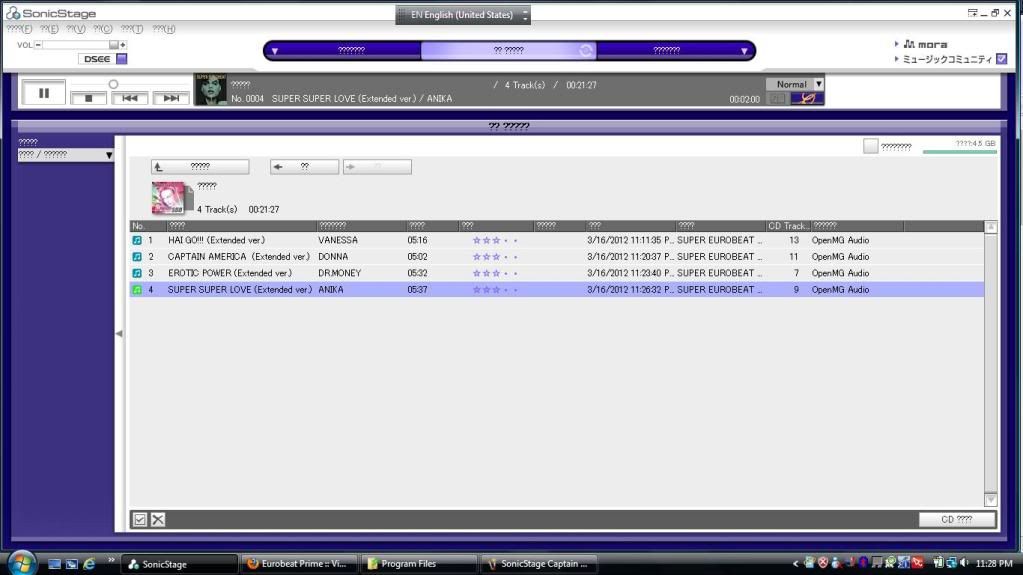
proof that it works
Yes, these files are 132 kbps.
Posted: 17 Mar 2012, 05:46
by drnrg
What caught my eye is that got
Erotic Power- Dr. Money 6
Vanessa- Hai Go in extended, you lucky devil

Posted: 17 Mar 2012, 05:52
by Lebon14
@Tiger
Stereomixing. Get Audacity, set your OS to record from Stereo Mix. To be sure it works, listen to a MP3 with your player and if you see something recording in audacity, you are good to go. Erase and start over then record your protected files. Save to MP3 128. Because they are worth that. Otherwise, I don't see any way to get the things unprotected.
To show Japanese in the software, In Windows 7, go to start then Control Panel. Then go to Region and language. Then, go to Administration tab, and click "Modify Regional Paremeters" (second button from top). Choose Japanese (Japan) from the list. Reboot. Same with Vista. If using XP, it's much more difficult. Don't know for Linux & Mac - I don't even know if the software work on those so yeah.
When you finished, just reverse to what it was before applying Japanese. Be aware that some software can break.
Posted: 17 Mar 2012, 06:34
by Tiger
Successfully converted protected DRM OMA files that have the licenses for them with MarCNeT to MP3.
http://marcnetsystem.co.uk/ I used HiMDRenderer 0.54. I didn't touch any of the settings and got 160 kbps file which seems okay because the original is like 132 kbps.
I tried many different programs like SoundTaxi and Any-Audio-Converter and they didn't work, which is a shame on their part because they say they can handle drm oma's...
Btw Lebon14, I tried Audacity a long time ago to record from mic but it didn't work for some reason. Maybe I was doing something wrong though

If you're talking about the "Cannot install in this language" issue, I was reading about some person trying to change it but it not working, but I never tried it myself because I didn't want the hassle

oh, I keep forgetting to mention this, but I was kind of surprised about this on mora. If you select WebMoney to choose as payment, it tells you that you have to set up a mora WebMoney account which is different from the webmoney.jp account I had. After the mora-specific WebMoney account sets up, there's a button to click on the mora-specific WebMoney points page with the option to just use your webmoney.jp account for transactions. So, I suppose you don't have to have a webmoney.jp account and can just charge your mora-specific webmoney account if you really wanted to, I suppose.
If it sounds like a lot of work to get some extends, it honestly is

Posted: 17 Mar 2012, 08:33
by Tiger
I forgot morawin was in WMA, which probably would've been easier to convert to mp3, but there's a news article on morawin that says that morawin is stopping service on March 29th 1:00 PM JST. Just a heads up

Posted: 17 Mar 2012, 22:31
by Lebon14
Tiger wrote:Successfully converted protected DRM OMA files that have the licenses for them with MarCNeT to MP3.
http://marcnetsystem.co.uk/ I used HiMDRenderer 0.54. I didn't touch any of the settings and got 160 kbps file which seems okay because the original is like 132 kbps.
I tried many different programs like SoundTaxi and Any-Audio-Converter and they didn't work, which is a shame on their part because they say they can handle drm oma's...
Btw Lebon14, I tried Audacity a long time ago to record from mic but it didn't work for some reason. Maybe I was doing something wrong though

If you're talking about the "Cannot install in this language" issue, I was reading about some person trying to change it but it not working, but I never tried it myself because I didn't want the hassle

oh, I keep forgetting to mention this, but I was kind of surprised about this on mora. If you select WebMoney to choose as payment, it tells you that you have to set up a mora WebMoney account which is different from the webmoney.jp account I had. After the mora-specific WebMoney account sets up, there's a button to click on the mora-specific WebMoney points page with the option to just use your webmoney.jp account for transactions. So, I suppose you don't have to have a webmoney.jp account and can just charge your mora-specific webmoney account if you really wanted to, I suppose.
If it sounds like a lot of work to get some extends, it honestly is

Good to see you've been able to get MP3s. Yeah, 160kbps MP3 seems OK for 132kbps ATRAC. Personnaly, never had to play with that format.
From a mic? Seriously? That's the worst of the worst you can do to record protected music... The thing is, you have to select your "default" recording hardware first in Windows.
Stereo Mix, by default in Windows 7, is desactivated. To activate it and select it, find the volume icon in the task bar, right click and choose "Recording Device". There, right click in the blank spot and choose "Show Desactivated Devices". Stereo Mix should appear. Right click on it then select it as the default device.
Anyway, I'm pretty sure you can find a tutorial on the net for that.
For the Region thing, it was for Mora's software yes.
Posted: 10 Sep 2012, 05:20
by Tiger
Avex I think is uploading SEB extends on amazon.co.jp MP3 downloads now. They have SEB 182
http://www.amazon.co.jp/SUPER-EUROBEAT- ... 0097BIR0I/
and some other stuff like SEB 67
http://www.amazon.co.jp/SUPER-EUROBEAT- ... 00978KOK2/
Nothing rare like late 150s-160s extends yet...
Posted: 21 Sep 2012, 12:05
by J.Bravest
Music distribution site "mora" full renewal! (2012.October 1)
September 30 - 23:00 (Japan Standard Time) site maintenance
October 1 - 13:00 open
before (Sep.30): Atrac3-132kbps (DRM)
after (Oct.1):
AAC-320kbps (non DRM)
http://mora.jp/
Posted: 26 Sep 2012, 10:31
by Lebon14
J.Bravest wrote:Music distribution site "mora" full renewal! (2012.October 1)
September 30 - 23:00 (Japan Standard Time) site maintenance
October 1 - 13:00 open
before (Sep.30): Atrac3-132kbps (DRM)
after (Oct.1):
AAC-320kbps (non DRM)
http://mora.jp/
This is AMAZING News!!!! This'll make worth the detour to purchase on there.

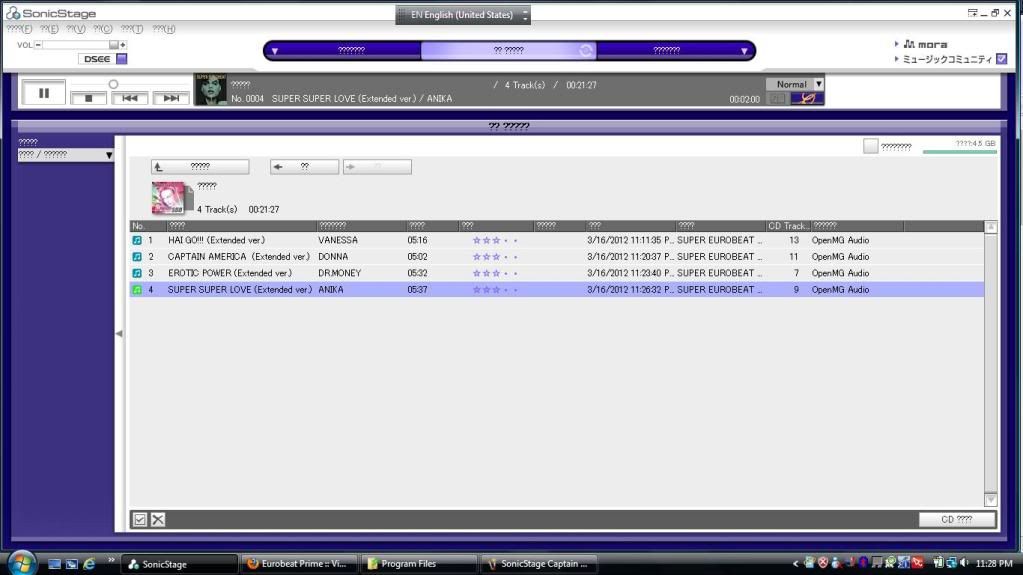
If you're talking about the "Cannot install in this language" issue, I was reading about some person trying to change it but it not working, but I never tried it myself because I didn't want the hassle